To help Kiwi businesses thrive, we know our customers need to B CONNECTED to powerful tools that help them succeed in today’s fast-paced business landscape.
We are pleased to announce the Stage 1 release of our new B CONNECTED customer portal, designed to provide you with one central port of truth for all your general freight and container movements. B CONNECTED offers you, your team and your customers real time data and makes available all the mission critical customers tools when and where you need them.
- Submit and book new freight jobs including accessing estimates for quoting.
- Get track and trace visibility on the status of all your freight consignments.
- Subscribe to SMS or email notification for tracking and delivery events.
- Submit enquiries regarding all freight jobs.
- Get details around your freight and transport rates.
- See network status updates including any weather disruptions, ferry delays, etc.
- Fully embedded reporting suite of logistics services and carbon emissions.
Plus, with a full roadmap for even more functionality and features to be added in the future, B CONNECTED is only just getting started!
How to Guides
Frequently asked questions (FAQs)
How do I login to B CONNECTED?
To login simple visit www.booths.co.nz and click on the ‘Customer Login’ link in the top right-hand corner of the page. From there you will be given the option to select the B CONNECTED portal. Or if you prefer you can access it directly at https://portal.booths.co.nz/
What can I currently access inside the B CONNECTED portal?
B CONNECTED in its current form is our purpose-built freight customer portal. Inside the logged in section, you have the ability to:
- Submit and book new freight jobs
including accessing estimates for
quoting. - Submit enquiries regarding all freight
jobs. - Get track and trace visibility of the status of all your freight consignments.
- Get details around your freight and
transport rates. - Subscribe to SMS or email notification for tracking and delivery events.
- See network status updates including an weather disruptions, ferry delays, etc.
How do I request a new freight booking?
Requesting a new general freight or container freight booking is easy, allowing you to book a job directly, or if you prefer request a quote first. To make things easier we have created this simple how to guide. Click here for more detail.
Do I need a login to be able to track my consignments?
No you don’t. As a Booth’s customer you have the option of using our public track and trace system at www.booths.co.nz, or if you prefer you can track all your companies’ consignments inside your B CONNECTED portal.
What do I do if I forget my login details?
No worries. To reset your password simply hit the ‘Forgot Password’ link located on the B CONNECTED login screen.
Can we get update notifications surrounding the status changes of our freight movements?
Absolutely. Using either the logged in or public track and trace functionality you can sign up for either email or SMS notification to keep you updated on the status changes for your selected freight consignments.
How do my customers track their own consignments?
To save your customers the hassle of having to login to B CONNECTED they can simply use the public track and trace functionality at www.booths.co.nz. For instructions on how to do this, please click here.
How do I give access to B CONNECTED to my team members?
To register to setup user access for your team members, click here
I currently use the ICOS login portal for freight movements, should I be switching over to B CONNECTED?
Yes, in the coming months we will be looking to shutdown customer access to the legacy ICOS portal in favour of getting all customers on to B CONNECTED. If you have any questions about how best to go about this, please contact us on customerservice@booths.co.nz
What about our warehousing services with Booth’s Logistics, where can I access this information?
B CONNECTED is currently for freight movements only. For all our warehousing clients, please continue to use your existing customer logins for 3PL Warehouse Manager and Cargowise.
Can I access my rates and freight laneway details inside B CONNECTED?
Absolutely. Once logged into the B CONNECTED portal, you will see a ‘Rate’s tab on the left-hand navigation menu. From here you will be able to see your current rate cards. Click here for further detail on how to use this.
What reporting options are currently available?
B CONNECTED has configurable excel and PDF report on demand. We also have a suite of PowerBI reporting that can be customised and embedded into the portal, including DIFOT reporting and our carbon emission calculator. To request this, please contact your Booth’s Logistics representative to get this setup.
What are the plans for future functionality to be added to B CONNECTED?
Our vision is to make B CONNECTED the hub for all things logistics here at Booth’s. In it’s current state, it has been purpose built to create a single port of truth for customers utilising our logistics services, however with a full roadmap in play for future functionality B CONNECTED is only just get started!
Which commodity do I select when creating a new booking?
Selecting the correct commodity is very important as it ensures you are charged correctly. If you are unsure which commodity to select, please connect with your Booth’s Sales Representative. It is important you make a valid selection and NOT leave commodity on ‘TBC’.
Keen to register for a B CONNECTED account?

Get in touch
Partner with us
Tell us what you’re looking for and we’ll get back to you with how we can help.
Ask us
Reach out with any enquiries, questions or feedback, we’re always happy to hear.


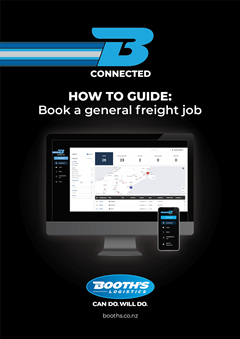
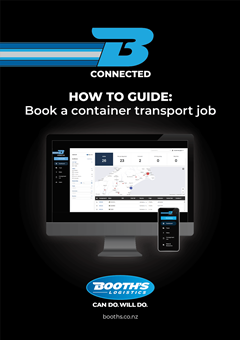






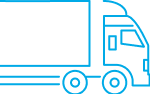 Linehaul
Linehaul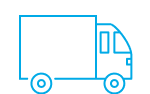 Metro
Metro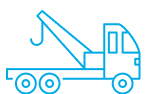 HIAB
HIAB Warehousing & Third Party Logistics
Warehousing & Third Party Logistics
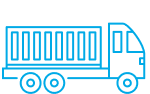 Container Transport & Handling
Container Transport & Handling
 Import Devan & Export Unloading
Import Devan & Export Unloading
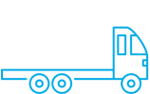 Flat Deck
Flat Deck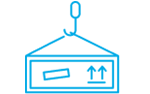 Specialty
Specialty